Latest updates and improvements
Default Map Selection 🗺️
Jan 7, 2026
Open Dibsido and land exactly where you need to be. You can now set your preferred floorplan as the default, so you always see your usual workspace first. Change it anytime through the floorplan filter or in "My Preferences." Admins can also set default maps for entire groups through Groups admin.
Default Map Selection 🗺️
Jan 7, 2026
Open Dibsido and land exactly where you need to be. You can now set your preferred floorplan as the default, so you always see your usual workspace first. Change it anytime through the floorplan filter or in "My Preferences." Admins can also set default maps for entire groups through Groups admin.
Default Map Selection 🗺️
Jan 7, 2026
Open Dibsido and land exactly where you need to be. You can now set your preferred floorplan as the default, so you always see your usual workspace first. Change it anytime through the floorplan filter or in "My Preferences." Admins can also set default maps for entire groups through Groups admin.
Prioritize Company Car Holders 🚗
Jan 2, 2026
Got employees with company cars who need guaranteed parking? You can now prioritize them in the parking waiting list feature. When a spot frees up, people marked as company car holders move to the front of the line automatically. Simple to set up: just head to Settings/Users, open any user detail, and mark whether they have a company car. The system handles the rest.
Prioritize Company Car Holders 🚗
Jan 2, 2026
Got employees with company cars who need guaranteed parking? You can now prioritize them in the parking waiting list feature. When a spot frees up, people marked as company car holders move to the front of the line automatically. Simple to set up: just head to Settings/Users, open any user detail, and mark whether they have a company car. The system handles the rest.
Prioritize Company Car Holders 🚗
Jan 2, 2026
Got employees with company cars who need guaranteed parking? You can now prioritize them in the parking waiting list feature. When a spot frees up, people marked as company car holders move to the front of the line automatically. Simple to set up: just head to Settings/Users, open any user detail, and mark whether they have a company car. The system handles the rest.
Public API Now Available 🔌
Jan 5, 2026
Our first version of the public API is officially here! Now you can integrate Dibsido with your existing systems and workflows. Send reservation data to parking providers, trigger automatic check-ins when employees walk through the door, or create users during onboarding without lifting a finger. The possibilities are in your hands.
The API currently covers reservations, check-ins, and user management workflows. Ready to automate? Contact us for early access and API documentation.
Public API Now Available 🔌
Jan 5, 2026
Our first version of the public API is officially here! Now you can integrate Dibsido with your existing systems and workflows. Send reservation data to parking providers, trigger automatic check-ins when employees walk through the door, or create users during onboarding without lifting a finger. The possibilities are in your hands.
The API currently covers reservations, check-ins, and user management workflows. Ready to automate? Contact us for early access and API documentation.
Public API Now Available 🔌
Jan 5, 2026
Our first version of the public API is officially here! Now you can integrate Dibsido with your existing systems and workflows. Send reservation data to parking providers, trigger automatic check-ins when employees walk through the door, or create users during onboarding without lifting a finger. The possibilities are in your hands.
The API currently covers reservations, check-ins, and user management workflows. Ready to automate? Contact us for early access and API documentation.
AI-Powered Floorplan Enhancement 🤖✨
Dec 9, 2025
This is a game-changer! We've brought AI directly into your floorplan workflow to transform messy technical drawings into beautiful, clean interactive maps. We know creating pixel-perfect maps from architectural blueprints is tedious and time-consuming, so we built something that does the heavy lifting for you.
Just upload your floorplan (no matter how complex or cluttered), click "Enhance with AI," and watch the magic happen. Within minutes, our AI strips away the noise, cleans up the design, and delivers a polished, interactive-ready map that's perfect for your workspace. Whether it's busy building plans covered in technical annotations or outdated CAD files, the AI knows exactly what to keep and what to remove.
Access AI enhancement on any map detail page right after uploading your floorplan image. The enhanced version automatically replaces your original, so you can start adding desks and spots immediately.
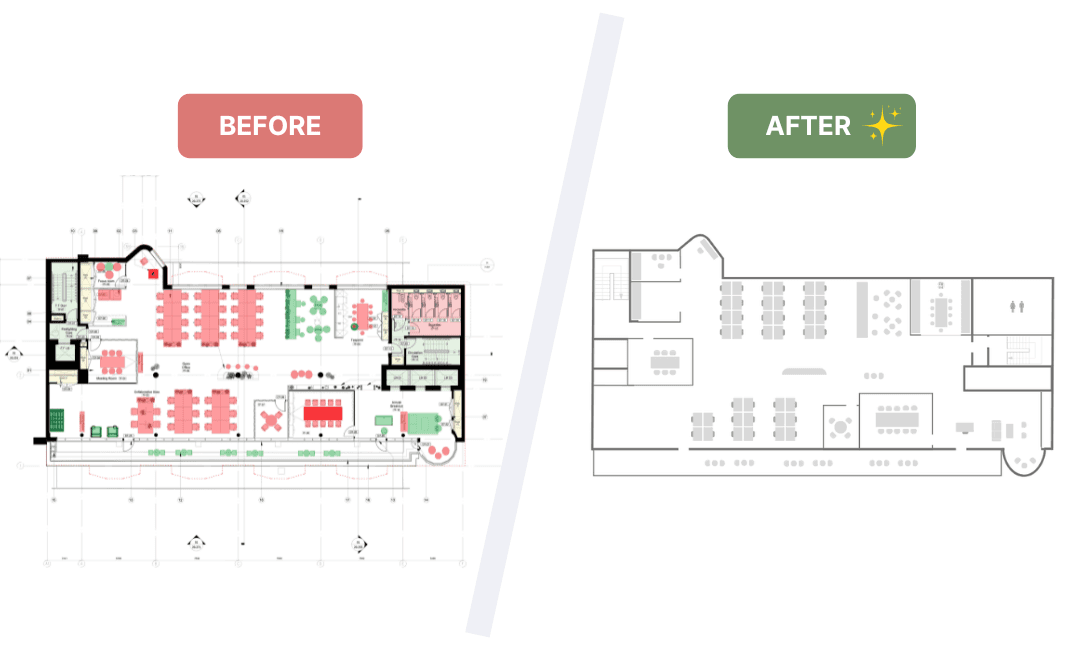
AI-Powered Floorplan Enhancement 🤖✨
Dec 9, 2025
This is a game-changer! We've brought AI directly into your floorplan workflow to transform messy technical drawings into beautiful, clean interactive maps. We know creating pixel-perfect maps from architectural blueprints is tedious and time-consuming, so we built something that does the heavy lifting for you.
Just upload your floorplan (no matter how complex or cluttered), click "Enhance with AI," and watch the magic happen. Within minutes, our AI strips away the noise, cleans up the design, and delivers a polished, interactive-ready map that's perfect for your workspace. Whether it's busy building plans covered in technical annotations or outdated CAD files, the AI knows exactly what to keep and what to remove.
Access AI enhancement on any map detail page right after uploading your floorplan image. The enhanced version automatically replaces your original, so you can start adding desks and spots immediately.
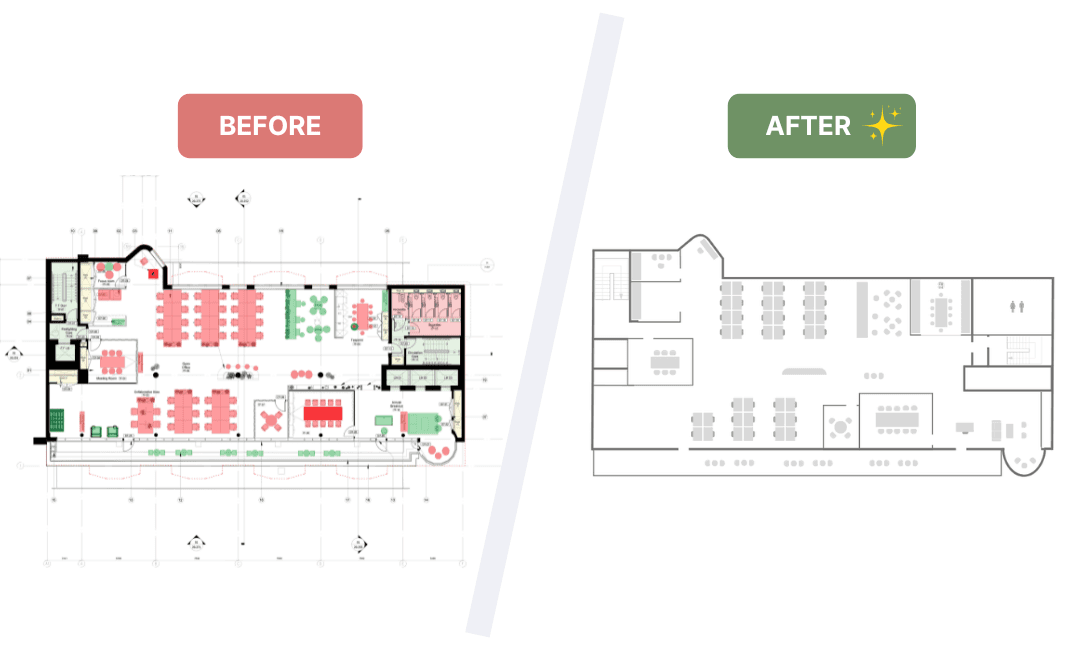
AI-Powered Floorplan Enhancement 🤖✨
Dec 9, 2025
This is a game-changer! We've brought AI directly into your floorplan workflow to transform messy technical drawings into beautiful, clean interactive maps. We know creating pixel-perfect maps from architectural blueprints is tedious and time-consuming, so we built something that does the heavy lifting for you.
Just upload your floorplan (no matter how complex or cluttered), click "Enhance with AI," and watch the magic happen. Within minutes, our AI strips away the noise, cleans up the design, and delivers a polished, interactive-ready map that's perfect for your workspace. Whether it's busy building plans covered in technical annotations or outdated CAD files, the AI knows exactly what to keep and what to remove.
Access AI enhancement on any map detail page right after uploading your floorplan image. The enhanced version automatically replaces your original, so you can start adding desks and spots immediately.
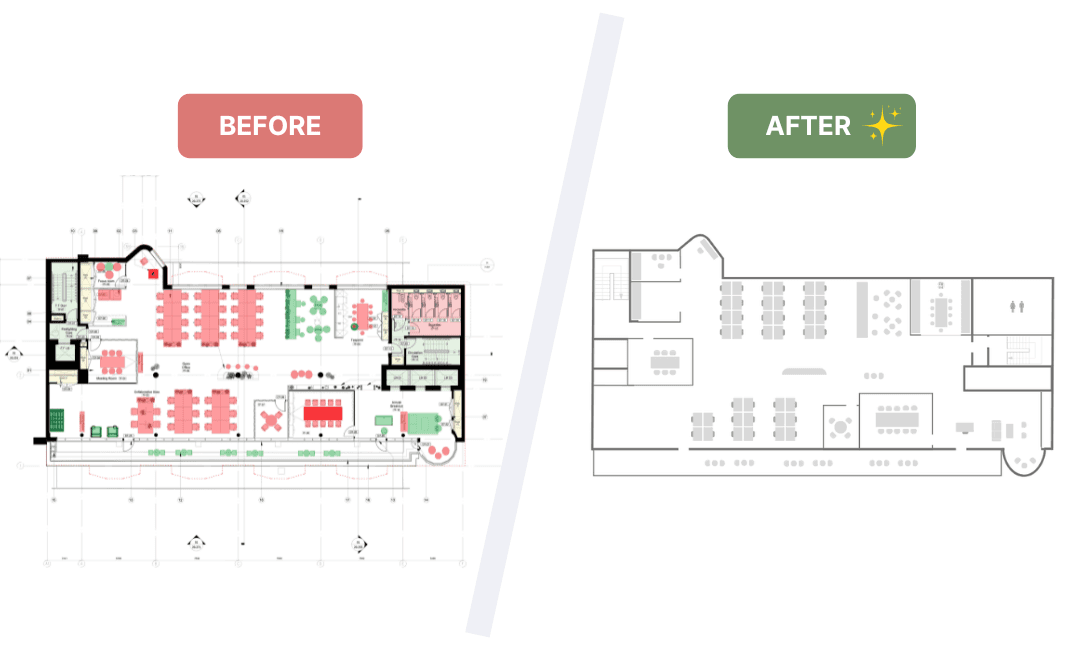
New Booking Experience ✨
Dec 3, 2025
We've completely redesigned how you book desks and parking from the ground up. The new streamlined process lets you select your spot, pick multiple days in one go, and confirm—creating several reservations in a row with way fewer clicks. No more repeating the same booking flow over and over for each day you need.
And there's more: administrators can now create reservations for visitors and employees directly from the new booking dialog, giving you full control right over the interactive map. Whether you're booking for yourself or managing space for your entire team, the experience is faster, cleaner, and far more intuitive.
The new booking experience is live now across all desk and parking reservations.
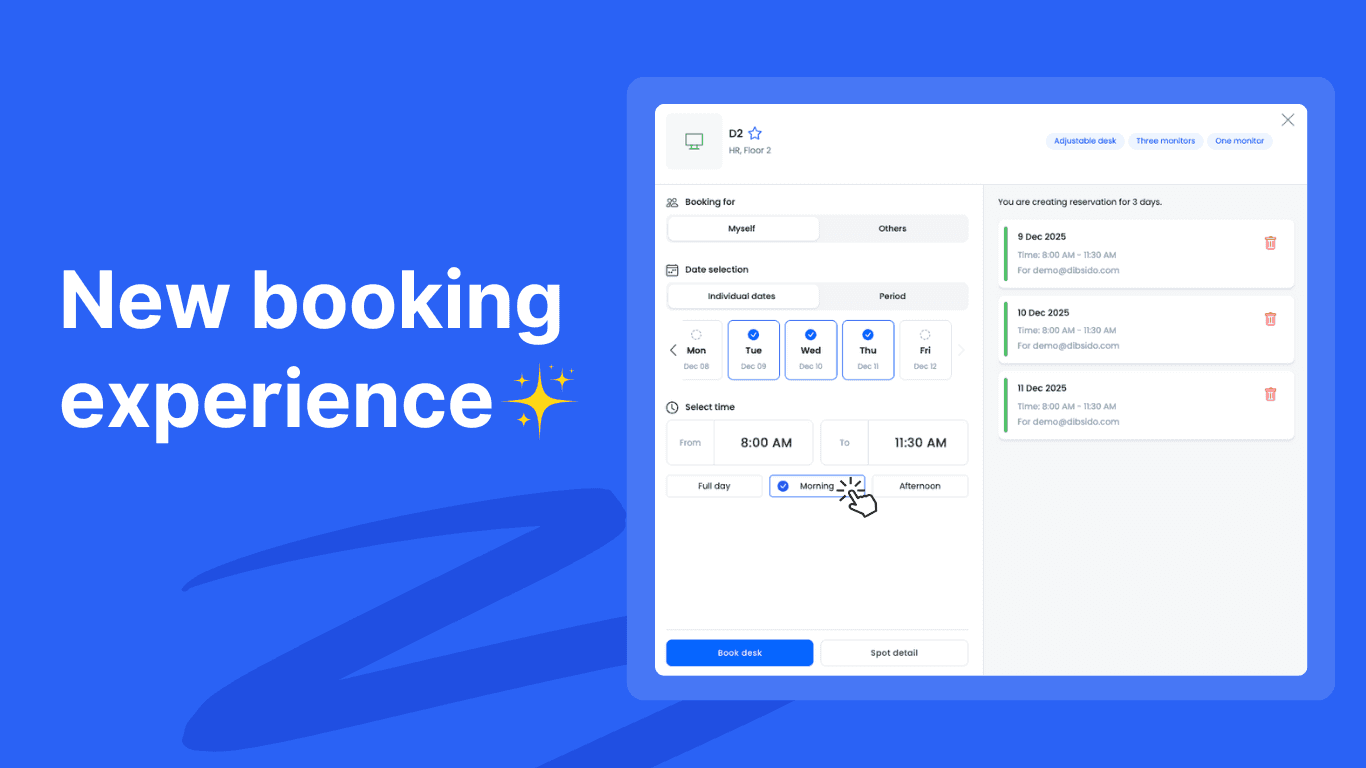
New Booking Experience ✨
Dec 3, 2025
We've completely redesigned how you book desks and parking from the ground up. The new streamlined process lets you select your spot, pick multiple days in one go, and confirm—creating several reservations in a row with way fewer clicks. No more repeating the same booking flow over and over for each day you need.
And there's more: administrators can now create reservations for visitors and employees directly from the new booking dialog, giving you full control right over the interactive map. Whether you're booking for yourself or managing space for your entire team, the experience is faster, cleaner, and far more intuitive.
The new booking experience is live now across all desk and parking reservations.
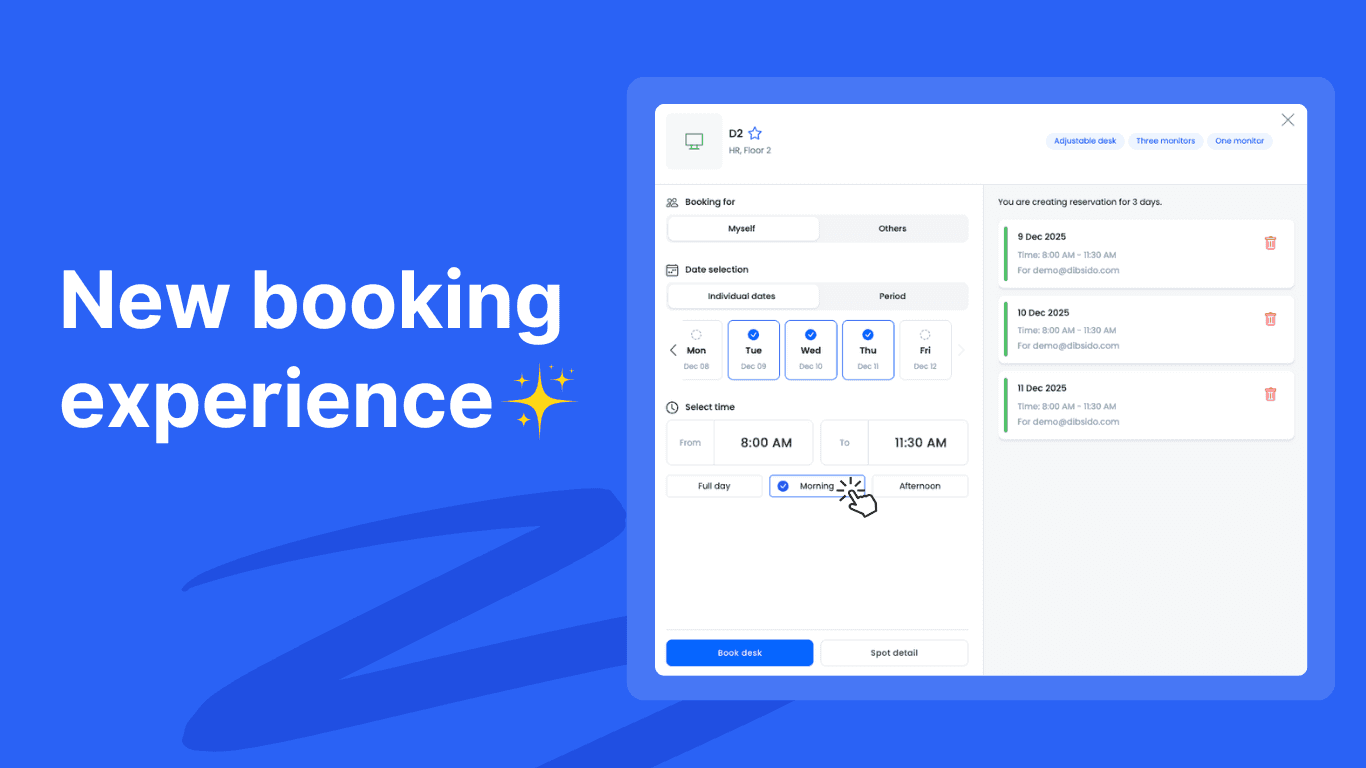
New Booking Experience ✨
Dec 3, 2025
We've completely redesigned how you book desks and parking from the ground up. The new streamlined process lets you select your spot, pick multiple days in one go, and confirm—creating several reservations in a row with way fewer clicks. No more repeating the same booking flow over and over for each day you need.
And there's more: administrators can now create reservations for visitors and employees directly from the new booking dialog, giving you full control right over the interactive map. Whether you're booking for yourself or managing space for your entire team, the experience is faster, cleaner, and far more intuitive.
The new booking experience is live now across all desk and parking reservations.
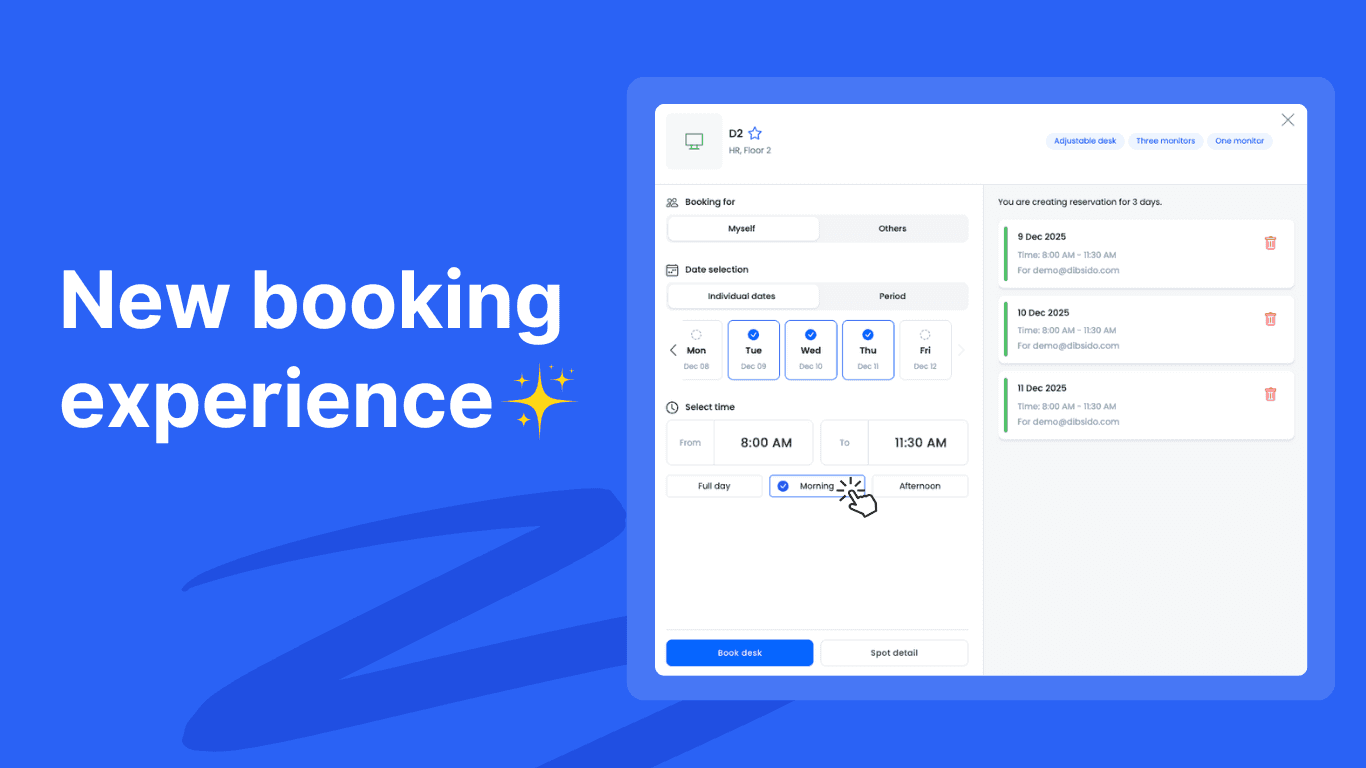
Bulk Reservation Deletion 🗑️
Dec 2, 2025
Plans changed? You can now select multiple reservations from your dashboard and delete them all at once. No more clicking through each booking individually when you need to clear out your schedule.
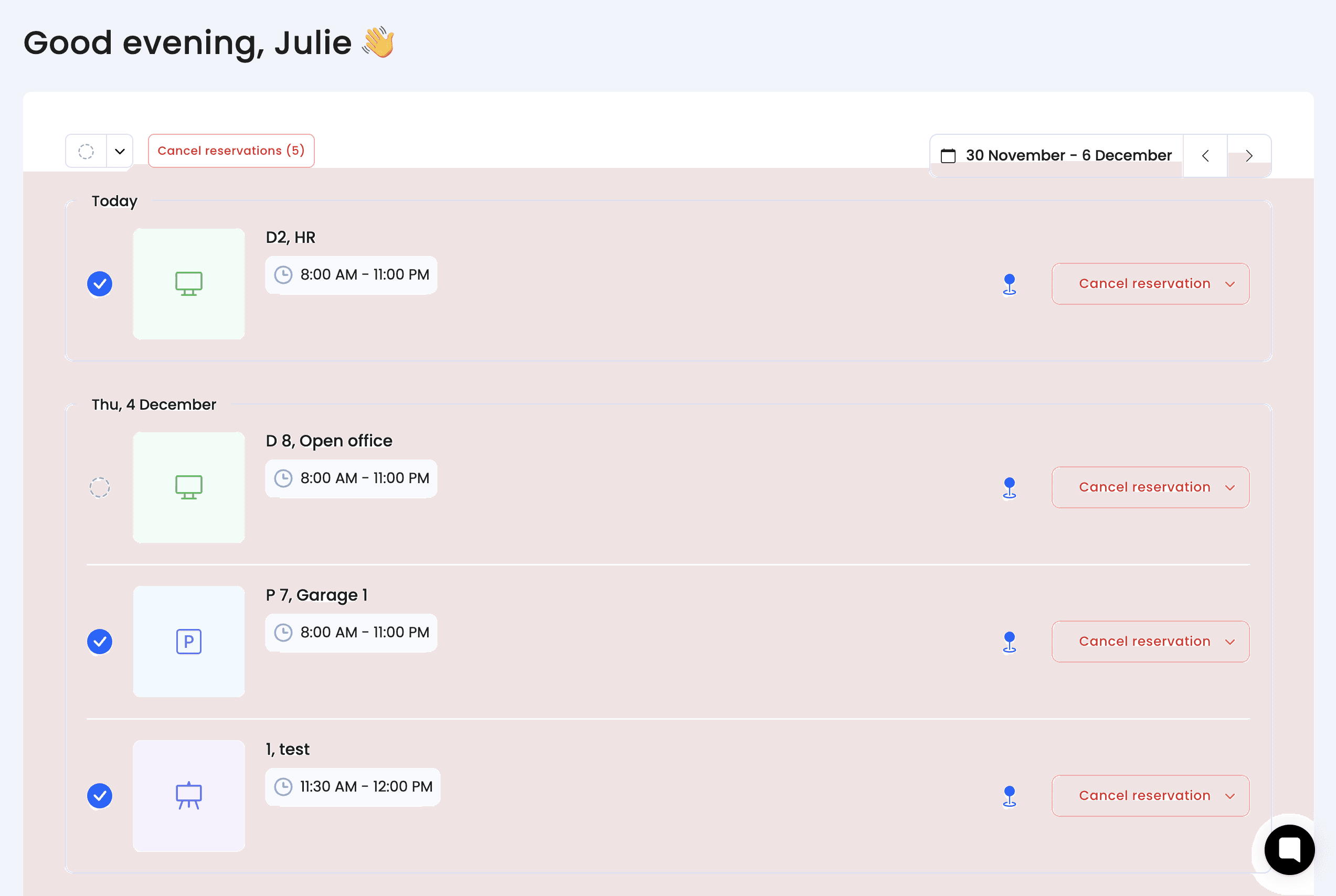
Bulk Reservation Deletion 🗑️
Dec 2, 2025
Plans changed? You can now select multiple reservations from your dashboard and delete them all at once. No more clicking through each booking individually when you need to clear out your schedule.
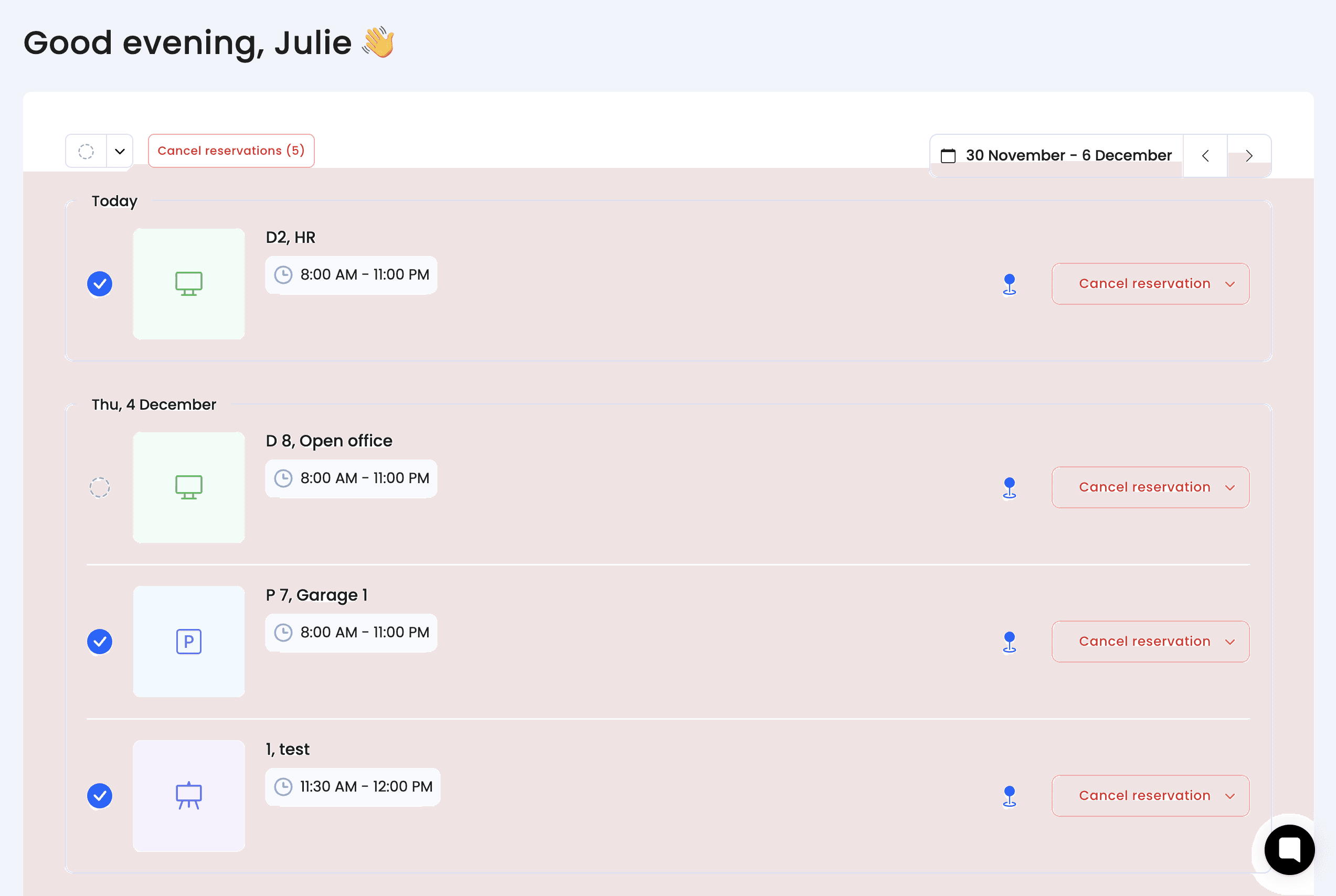
Bulk Reservation Deletion 🗑️
Dec 2, 2025
Plans changed? You can now select multiple reservations from your dashboard and delete them all at once. No more clicking through each booking individually when you need to clear out your schedule.
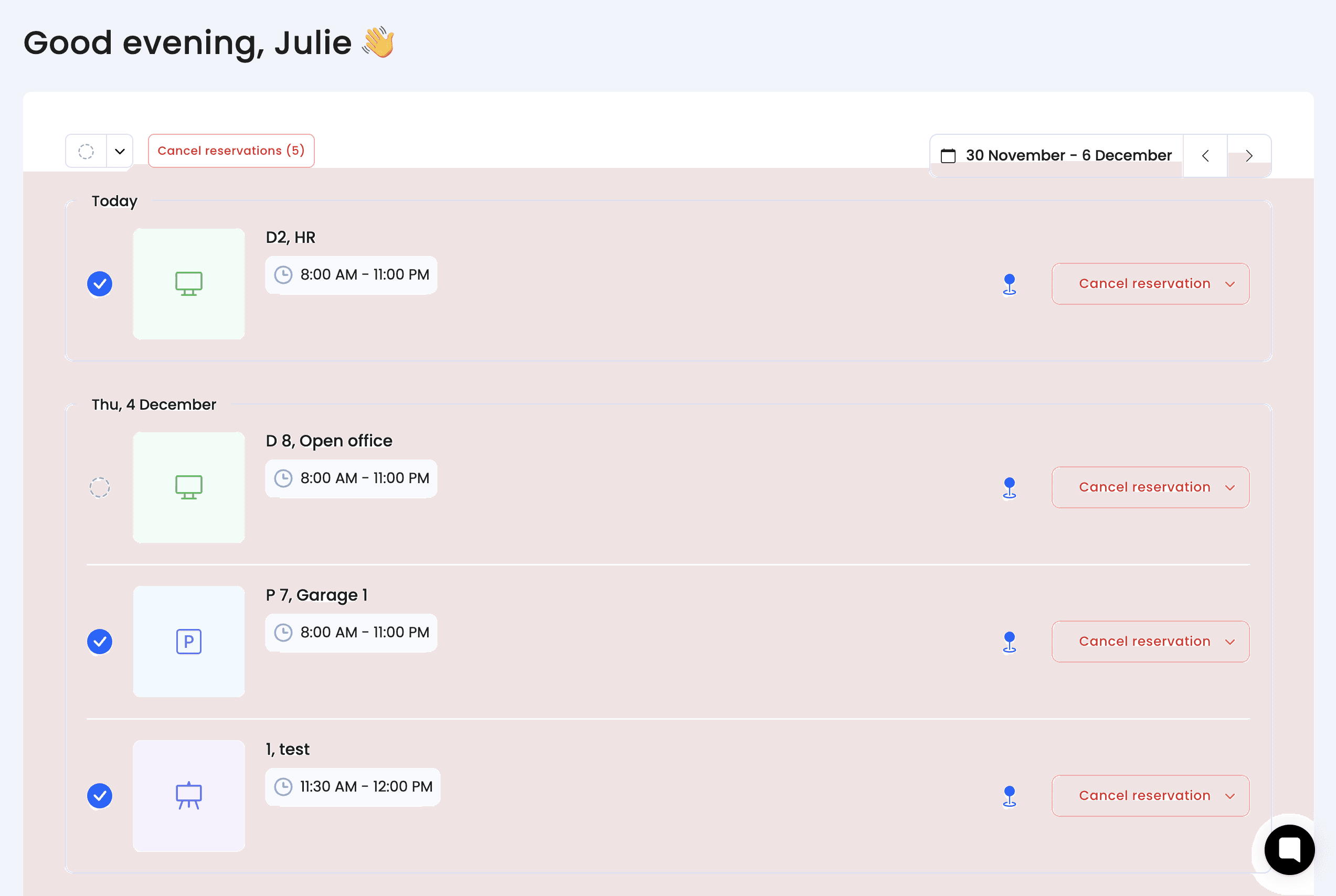
Bulk Editing for Resources ⚡
Nov 10, 2025
Managing hundreds of desks, parking spots, or meeting rooms just became exponentially faster. The new bulk editing feature lets you select multiple resources and update them all at once—assign attributes, change settings, or move entire groups to a new workplace in seconds. No more clicking through each spot individually when you need to make company-wide changes.
Whether you're reconfiguring a whole floor or updating permissions across departments, bulk editing saves you hours of tedious admin work.
Bulk Editing for Resources ⚡
Nov 10, 2025
Managing hundreds of desks, parking spots, or meeting rooms just became exponentially faster. The new bulk editing feature lets you select multiple resources and update them all at once—assign attributes, change settings, or move entire groups to a new workplace in seconds. No more clicking through each spot individually when you need to make company-wide changes.
Whether you're reconfiguring a whole floor or updating permissions across departments, bulk editing saves you hours of tedious admin work.
Bulk Editing for Resources ⚡
Nov 10, 2025
Managing hundreds of desks, parking spots, or meeting rooms just became exponentially faster. The new bulk editing feature lets you select multiple resources and update them all at once—assign attributes, change settings, or move entire groups to a new workplace in seconds. No more clicking through each spot individually when you need to make company-wide changes.
Whether you're reconfiguring a whole floor or updating permissions across departments, bulk editing saves you hours of tedious admin work.
Enhanced Desk Reports with Check-In Analytics 📊
Nov 5, 2025
Your desk reports just got a lot smarter. We've added comprehensive check-in analytics so you can track no-show rates, identify users who frequently book but don't show up, and spot patterns in missed check-ins. This data is invaluable for understanding actual space utilization versus what's on the calendar, helping you make better decisions about office capacity and booking policies.
Perfect for addressing chronic no-shows or proving you need more (or less) desk space based on real attendance data.
Access the enhanced check-in analytics through the Reports section in your admin dashboard.
Enhanced Desk Reports with Check-In Analytics 📊
Nov 5, 2025
Your desk reports just got a lot smarter. We've added comprehensive check-in analytics so you can track no-show rates, identify users who frequently book but don't show up, and spot patterns in missed check-ins. This data is invaluable for understanding actual space utilization versus what's on the calendar, helping you make better decisions about office capacity and booking policies.
Perfect for addressing chronic no-shows or proving you need more (or less) desk space based on real attendance data.
Access the enhanced check-in analytics through the Reports section in your admin dashboard.
Enhanced Desk Reports with Check-In Analytics 📊
Nov 5, 2025
Your desk reports just got a lot smarter. We've added comprehensive check-in analytics so you can track no-show rates, identify users who frequently book but don't show up, and spot patterns in missed check-ins. This data is invaluable for understanding actual space utilization versus what's on the calendar, helping you make better decisions about office capacity and booking policies.
Perfect for addressing chronic no-shows or proving you need more (or less) desk space based on real attendance data.
Access the enhanced check-in analytics through the Reports section in your admin dashboard.
Release Restrictions for Assigned Spots ⏰
Sep 5, 2025
Got an assigned desk or parking spot but released it by mistake? We've refined how this works. You can now set a time window that controls how long people can reclaim their released assigned spots before the reservation starts. Maybe you want to give them until 2 hours before, or keep it open right up to the last minute - it's completely up to your company's policy.
This prevents the awkward situation where someone releases their spot and then scrambles to get it back at the last second, while still giving flexibility when it makes sense.
Configure release restrictions for assigned spots in your admin settings under Booking Configuration in Parking or Desk settings.
Release Restrictions for Assigned Spots ⏰
Sep 5, 2025
Got an assigned desk or parking spot but released it by mistake? We've refined how this works. You can now set a time window that controls how long people can reclaim their released assigned spots before the reservation starts. Maybe you want to give them until 2 hours before, or keep it open right up to the last minute - it's completely up to your company's policy.
This prevents the awkward situation where someone releases their spot and then scrambles to get it back at the last second, while still giving flexibility when it makes sense.
Configure release restrictions for assigned spots in your admin settings under Booking Configuration in Parking or Desk settings.
Release Restrictions for Assigned Spots ⏰
Sep 5, 2025
Got an assigned desk or parking spot but released it by mistake? We've refined how this works. You can now set a time window that controls how long people can reclaim their released assigned spots before the reservation starts. Maybe you want to give them until 2 hours before, or keep it open right up to the last minute - it's completely up to your company's policy.
This prevents the awkward situation where someone releases their spot and then scrambles to get it back at the last second, while still giving flexibility when it makes sense.
Configure release restrictions for assigned spots in your admin settings under Booking Configuration in Parking or Desk settings.
Meeting Room Image 📸
Sep 8, 2025
Now you can showcase your meeting rooms with custom photos. Upload image directly through the editing sidebar in settings, so users know exactly what space they're booking -whether it's the cozy brainstorming nook or the executive boardroom with the big screen. Visual previews help teams pick the perfect room for their needs and reduce booking confusion.
Upload meeting room image through the settings panel in your meeting room editing sidebar.
Meeting Room Image 📸
Sep 8, 2025
Now you can showcase your meeting rooms with custom photos. Upload image directly through the editing sidebar in settings, so users know exactly what space they're booking -whether it's the cozy brainstorming nook or the executive boardroom with the big screen. Visual previews help teams pick the perfect room for their needs and reduce booking confusion.
Upload meeting room image through the settings panel in your meeting room editing sidebar.
Meeting Room Image 📸
Sep 8, 2025
Now you can showcase your meeting rooms with custom photos. Upload image directly through the editing sidebar in settings, so users know exactly what space they're booking -whether it's the cozy brainstorming nook or the executive boardroom with the big screen. Visual previews help teams pick the perfect room for their needs and reduce booking confusion.
Upload meeting room image through the settings panel in your meeting room editing sidebar.
Enhanced Check-In Windows ✅
Sep 20, 2025
Check-in just became way more flexible and powerful. You can now configure massive time windows - opening check-in days before a reservation and allowing users to confirm their spot well before their booking actually starts. This transforms the simple check-in feature into a full approval process, perfect for companies that need advance confirmation or want to reduce last-minute no-shows.
Whether you need a quick same-day confirmation or a multi-day approval workflow, the enhanced check-in system adapts to your booking policies and gives you better control over space utilization.
Configure your check-in time windows and approval settings in the admin setting under Features in Desk or Parking settings.
Enhanced Check-In Windows ✅
Sep 20, 2025
Check-in just became way more flexible and powerful. You can now configure massive time windows - opening check-in days before a reservation and allowing users to confirm their spot well before their booking actually starts. This transforms the simple check-in feature into a full approval process, perfect for companies that need advance confirmation or want to reduce last-minute no-shows.
Whether you need a quick same-day confirmation or a multi-day approval workflow, the enhanced check-in system adapts to your booking policies and gives you better control over space utilization.
Configure your check-in time windows and approval settings in the admin setting under Features in Desk or Parking settings.
Enhanced Check-In Windows ✅
Sep 20, 2025
Check-in just became way more flexible and powerful. You can now configure massive time windows - opening check-in days before a reservation and allowing users to confirm their spot well before their booking actually starts. This transforms the simple check-in feature into a full approval process, perfect for companies that need advance confirmation or want to reduce last-minute no-shows.
Whether you need a quick same-day confirmation or a multi-day approval workflow, the enhanced check-in system adapts to your booking policies and gives you better control over space utilization.
Configure your check-in time windows and approval settings in the admin setting under Features in Desk or Parking settings.
Car Module Major Update 🚗
Aug 31, 2025
The car booking experience just got a complete overhaul with powerful new features. You can now edit your logbook entries after the fact, require digital agreements before private car reservations (perfect for company car sharing policies), and use the module purely for reservations without the pickup process if that's all you need. These updates give administrators full control over how company vehicles are managed while keeping the booking process smooth for users.
Whether you're running a strict car sharing program or just need simple reservation tracking, the updated car module adapts to your company's needs.
Configure your car booking policies and agreement requirements in the admin settings under Car Settings.
Car Module Major Update 🚗
Aug 31, 2025
The car booking experience just got a complete overhaul with powerful new features. You can now edit your logbook entries after the fact, require digital agreements before private car reservations (perfect for company car sharing policies), and use the module purely for reservations without the pickup process if that's all you need. These updates give administrators full control over how company vehicles are managed while keeping the booking process smooth for users.
Whether you're running a strict car sharing program or just need simple reservation tracking, the updated car module adapts to your company's needs.
Configure your car booking policies and agreement requirements in the admin settings under Car Settings.
Car Module Major Update 🚗
Aug 31, 2025
The car booking experience just got a complete overhaul with powerful new features. You can now edit your logbook entries after the fact, require digital agreements before private car reservations (perfect for company car sharing policies), and use the module purely for reservations without the pickup process if that's all you need. These updates give administrators full control over how company vehicles are managed while keeping the booking process smooth for users.
Whether you're running a strict car sharing program or just need simple reservation tracking, the updated car module adapts to your company's needs.
Configure your car booking policies and agreement requirements in the admin settings under Car Settings.
Dibsido Now Available in Microsoft Teams! 🎉
Aug 20, 2025
This is huge! Dibsido is now officially available as a Microsoft Teams app, bringing seamless workspace booking directly into your daily workflow. Add it to Teams with just a few clicks and access all your desk, parking, and meeting room bookings without switching apps. Your login credentials work automatically across the entire Microsoft 365 ecosystem - whether you're in Teams, Outlook, or even Copilot on desktop or mobile.
No more app switching, no separate logins, just smooth access to Dibsido wherever you work in Microsoft's environment.
Install the Dibsido app directly from the Microsoft Teams app store or contact your IT administrator to add it company-wide.

Dibsido Now Available in Microsoft Teams! 🎉
Aug 20, 2025
This is huge! Dibsido is now officially available as a Microsoft Teams app, bringing seamless workspace booking directly into your daily workflow. Add it to Teams with just a few clicks and access all your desk, parking, and meeting room bookings without switching apps. Your login credentials work automatically across the entire Microsoft 365 ecosystem - whether you're in Teams, Outlook, or even Copilot on desktop or mobile.
No more app switching, no separate logins, just smooth access to Dibsido wherever you work in Microsoft's environment.
Install the Dibsido app directly from the Microsoft Teams app store or contact your IT administrator to add it company-wide.

Dibsido Now Available in Microsoft Teams! 🎉
Aug 20, 2025
This is huge! Dibsido is now officially available as a Microsoft Teams app, bringing seamless workspace booking directly into your daily workflow. Add it to Teams with just a few clicks and access all your desk, parking, and meeting room bookings without switching apps. Your login credentials work automatically across the entire Microsoft 365 ecosystem - whether you're in Teams, Outlook, or even Copilot on desktop or mobile.
No more app switching, no separate logins, just smooth access to Dibsido wherever you work in Microsoft's environment.
Install the Dibsido app directly from the Microsoft Teams app store or contact your IT administrator to add it company-wide.

Flexible Booking Release Days 📅
Jul 15, 2025
Take control of when new weekly bookings open up. Instead of the default Friday release, you can now set different days for different teams—maybe Wednesday for your sales team and Thursday for developers. This gives you powerful prioritization options and helps distribute booking demand more evenly throughout the week. Perfect for companies that want to give certain groups first pick or simply spread out the booking rush.
Configure your booking release schedule in the Booking Configuration tab under Desk, Room, or Parking settings or through groups administration.
Flexible Booking Release Days 📅
Jul 15, 2025
Take control of when new weekly bookings open up. Instead of the default Friday release, you can now set different days for different teams—maybe Wednesday for your sales team and Thursday for developers. This gives you powerful prioritization options and helps distribute booking demand more evenly throughout the week. Perfect for companies that want to give certain groups first pick or simply spread out the booking rush.
Configure your booking release schedule in the Booking Configuration tab under Desk, Room, or Parking settings or through groups administration.
Flexible Booking Release Days 📅
Jul 15, 2025
Take control of when new weekly bookings open up. Instead of the default Friday release, you can now set different days for different teams—maybe Wednesday for your sales team and Thursday for developers. This gives you powerful prioritization options and helps distribute booking demand more evenly throughout the week. Perfect for companies that want to give certain groups first pick or simply spread out the booking rush.
Configure your booking release schedule in the Booking Configuration tab under Desk, Room, or Parking settings or through groups administration.
Print Desk & Parking Reports 🖨️
Jul 1, 2025
Need to share utilization data or keep physical records? You can now download your desk and parking reports directly as PDFs or send them straight to your printer. Perfect for management presentations, compliance documentation, or simply having a hard copy for offline review. The reports include all your key metrics in a clean, professional format that's ready to share.
Download or print your utilization reports from the Reports section.
Print Desk & Parking Reports 🖨️
Jul 1, 2025
Need to share utilization data or keep physical records? You can now download your desk and parking reports directly as PDFs or send them straight to your printer. Perfect for management presentations, compliance documentation, or simply having a hard copy for offline review. The reports include all your key metrics in a clean, professional format that's ready to share.
Download or print your utilization reports from the Reports section.
Print Desk & Parking Reports 🖨️
Jul 1, 2025
Need to share utilization data or keep physical records? You can now download your desk and parking reports directly as PDFs or send them straight to your printer. Perfect for management presentations, compliance documentation, or simply having a hard copy for offline review. The reports include all your key metrics in a clean, professional format that's ready to share.
Download or print your utilization reports from the Reports section.
Enhanced User Search in Groups 🔍
Jun 20, 2025
Finding the right person in your organization just got much easier. The new enhanced search in Groups admin lets you quickly locate any user and instantly see which groups they belong to. No more scrolling through endless lists—just type a name and get complete visibility into their group memberships and permissions. Perfect for administrators managing large teams or complex organizational structures.
Access the improved user search through Groups admin in the app settings.
Enhanced User Search in Groups 🔍
Jun 20, 2025
Finding the right person in your organization just got much easier. The new enhanced search in Groups admin lets you quickly locate any user and instantly see which groups they belong to. No more scrolling through endless lists—just type a name and get complete visibility into their group memberships and permissions. Perfect for administrators managing large teams or complex organizational structures.
Access the improved user search through Groups admin in the app settings.
Enhanced User Search in Groups 🔍
Jun 20, 2025
Finding the right person in your organization just got much easier. The new enhanced search in Groups admin lets you quickly locate any user and instantly see which groups they belong to. No more scrolling through endless lists—just type a name and get complete visibility into their group memberships and permissions. Perfect for administrators managing large teams or complex organizational structures.
Access the improved user search through Groups admin in the app settings.
Available on Google Workspace Marketplace 🔗
Jun 15, 2025
Dibsido is now officially available in the Google Workspace Marketplace, making it easier than ever for Google users to get started. The integration delivers a streamlined login experience—no more juggling multiple passwords or complicated setup steps. Simply install from the Marketplace and you're ready to book desks, parking spots, and meeting rooms using your existing Google credentials.
Find Dibsido in the Google Workspace Marketplace or access it directly through your Google admin console.

Available on Google Workspace Marketplace 🔗
Jun 15, 2025
Dibsido is now officially available in the Google Workspace Marketplace, making it easier than ever for Google users to get started. The integration delivers a streamlined login experience—no more juggling multiple passwords or complicated setup steps. Simply install from the Marketplace and you're ready to book desks, parking spots, and meeting rooms using your existing Google credentials.
Find Dibsido in the Google Workspace Marketplace or access it directly through your Google admin console.

Available on Google Workspace Marketplace 🔗
Jun 15, 2025
Dibsido is now officially available in the Google Workspace Marketplace, making it easier than ever for Google users to get started. The integration delivers a streamlined login experience—no more juggling multiple passwords or complicated setup steps. Simply install from the Marketplace and you're ready to book desks, parking spots, and meeting rooms using your existing Google credentials.
Find Dibsido in the Google Workspace Marketplace or access it directly through your Google admin console.

Enhanced Map Creation Tools 🗺️
Jun 5, 2025
Creating and managing your floor plans just got a major upgrade. We've streamlined the entire process so you can add new desks and workplaces with fewer clicks, and moving markers around your space is now silky smooth. Whether you're setting up a new floor or reorganizing an existing layout, the improved tools make workspace management feel effortless.
The enhanced map creation experience is available in your admin settings under Interactive Floorplan Management.
Enhanced Map Creation Tools 🗺️
Jun 5, 2025
Creating and managing your floor plans just got a major upgrade. We've streamlined the entire process so you can add new desks and workplaces with fewer clicks, and moving markers around your space is now silky smooth. Whether you're setting up a new floor or reorganizing an existing layout, the improved tools make workspace management feel effortless.
The enhanced map creation experience is available in your admin settings under Interactive Floorplan Management.
Enhanced Map Creation Tools 🗺️
Jun 5, 2025
Creating and managing your floor plans just got a major upgrade. We've streamlined the entire process so you can add new desks and workplaces with fewer clicks, and moving markers around your space is now silky smooth. Whether you're setting up a new floor or reorganizing an existing layout, the improved tools make workspace management feel effortless.
The enhanced map creation experience is available in your admin settings under Interactive Floorplan Management.
User Photos on Map 🖼️
Apr 1, 2025
Spot taken? Now you will see a profile photo right on the interactive map, so everyone knows who is sitting where. Users can upload a custom picture in their profile, or Dibsido will fetch the image from connected accounts like Google or Microsoft.
This feature is turned on by default for every company. You can deactivate it in the user setting if you prefer.

User Photos on Map 🖼️
Apr 1, 2025
Spot taken? Now you will see a profile photo right on the interactive map, so everyone knows who is sitting where. Users can upload a custom picture in their profile, or Dibsido will fetch the image from connected accounts like Google or Microsoft.
This feature is turned on by default for every company. You can deactivate it in the user setting if you prefer.

User Photos on Map 🖼️
Apr 1, 2025
Spot taken? Now you will see a profile photo right on the interactive map, so everyone knows who is sitting where. Users can upload a custom picture in their profile, or Dibsido will fetch the image from connected accounts like Google or Microsoft.
This feature is turned on by default for every company. You can deactivate it in the user setting if you prefer.

All‑New User Dashboard 🖥️
Apr 22, 2025
We removed the clutter and rebuilt the dashboard from the ground up. Your week is now front and center: every desk, parking, and meeting room reservation appears day by day in one clean view. Need to tweak or cancel a booking? Quick actions are right at your fingertips.

All‑New User Dashboard 🖥️
Apr 22, 2025
We removed the clutter and rebuilt the dashboard from the ground up. Your week is now front and center: every desk, parking, and meeting room reservation appears day by day in one clean view. Need to tweak or cancel a booking? Quick actions are right at your fingertips.

All‑New User Dashboard 🖥️
Apr 22, 2025
We removed the clutter and rebuilt the dashboard from the ground up. Your week is now front and center: every desk, parking, and meeting room reservation appears day by day in one clean view. Need to tweak or cancel a booking? Quick actions are right at your fingertips.

Team Schedule Module 🗓️
Apr 22, 2025
The former Week planner is now a standalone module. Instantly see who is in the office, working from home, or on leave. This clear overview is ideal for hybrid teams that need reliable visibility when planning projects and meetings.
Team schedule can be activated in the general settings of the app.

Team Schedule Module 🗓️
Apr 22, 2025
The former Week planner is now a standalone module. Instantly see who is in the office, working from home, or on leave. This clear overview is ideal for hybrid teams that need reliable visibility when planning projects and meetings.
Team schedule can be activated in the general settings of the app.

Team Schedule Module 🗓️
Apr 22, 2025
The former Week planner is now a standalone module. Instantly see who is in the office, working from home, or on leave. This clear overview is ideal for hybrid teams that need reliable visibility when planning projects and meetings.
Team schedule can be activated in the general settings of the app.

Smarter Conflict Reporting ⚠️
Apr 22, 2025
When a booking conflict is reported, Dibsido places a visible block on the spot so no one can book it again by mistake. Administrators can also report conflicts on behalf of users, keeping schedules accurate and frustration free.
Conflict reporting is accessible to the user is accessible through the Reports page.

Smarter Conflict Reporting ⚠️
Apr 22, 2025
When a booking conflict is reported, Dibsido places a visible block on the spot so no one can book it again by mistake. Administrators can also report conflicts on behalf of users, keeping schedules accurate and frustration free.
Conflict reporting is accessible to the user is accessible through the Reports page.

Smarter Conflict Reporting ⚠️
Apr 22, 2025
When a booking conflict is reported, Dibsido places a visible block on the spot so no one can book it again by mistake. Administrators can also report conflicts on behalf of users, keeping schedules accurate and frustration free.
Conflict reporting is accessible to the user is accessible through the Reports page.

Custom Marker Colors on Maps 🎨
Apr 22, 2025
Brand your interactive map your way. Set your own colors for each spot status such as available, booked, or out of service, and keep the floor plan crystal clear.
Custom marker color can be set in app settings in the tab Company Information.

Custom Marker Colors on Maps 🎨
Apr 22, 2025
Brand your interactive map your way. Set your own colors for each spot status such as available, booked, or out of service, and keep the floor plan crystal clear.
Custom marker color can be set in app settings in the tab Company Information.

Custom Marker Colors on Maps 🎨
Apr 22, 2025
Brand your interactive map your way. Set your own colors for each spot status such as available, booked, or out of service, and keep the floor plan crystal clear.
Custom marker color can be set in app settings in the tab Company Information.

Meeting Rooms (Beta)
Jan 30, 2025
Meeting Rooms (Beta)
Seamless Microsoft Integration – Sync your meeting room bookings with Microsoft Outlook for effortless scheduling.
Two-Way Sync – Changes made in Dibsido or Outlook automatically update in both systems, ensuring accuracy.
Efficient Room Management – Avoid double bookings and streamline workspace coordination with real-time availability updates.
Meeting Rooms (Beta)
Jan 30, 2025
Meeting Rooms (Beta)
Seamless Microsoft Integration – Sync your meeting room bookings with Microsoft Outlook for effortless scheduling.
Two-Way Sync – Changes made in Dibsido or Outlook automatically update in both systems, ensuring accuracy.
Efficient Room Management – Avoid double bookings and streamline workspace coordination with real-time availability updates.
Meeting Rooms (Beta)
Jan 30, 2025
Meeting Rooms (Beta)
Seamless Microsoft Integration – Sync your meeting room bookings with Microsoft Outlook for effortless scheduling.
Two-Way Sync – Changes made in Dibsido or Outlook automatically update in both systems, ensuring accuracy.
Efficient Room Management – Avoid double bookings and streamline workspace coordination with real-time availability updates.
Interactive Maps with User Images
Feb 25, 2025
Interactive Maps with User Images
Personalized Experience – User profile images are now displayed on the interactive map, making it easier to identify who has booked desks and parking spots.
Seamless Integration – Profile pictures are automatically synced from Google and Microsoft accounts, ensuring a smooth and hassle-free experience.
Enhanced Workplace Visibility – Get a clearer overview of office occupancy at a glance, improving collaboration and space management.
Interactive Maps with User Images
Feb 25, 2025
Interactive Maps with User Images
Personalized Experience – User profile images are now displayed on the interactive map, making it easier to identify who has booked desks and parking spots.
Seamless Integration – Profile pictures are automatically synced from Google and Microsoft accounts, ensuring a smooth and hassle-free experience.
Enhanced Workplace Visibility – Get a clearer overview of office occupancy at a glance, improving collaboration and space management.
Interactive Maps with User Images
Feb 25, 2025
Interactive Maps with User Images
Personalized Experience – User profile images are now displayed on the interactive map, making it easier to identify who has booked desks and parking spots.
Seamless Integration – Profile pictures are automatically synced from Google and Microsoft accounts, ensuring a smooth and hassle-free experience.
Enhanced Workplace Visibility – Get a clearer overview of office occupancy at a glance, improving collaboration and space management.
Default Map Selection 🗺️
Jan 7, 2026
Open Dibsido and land exactly where you need to be. You can now set your preferred floorplan as the default, so you always see your usual workspace first. Change it anytime through the floorplan filter or in "My Preferences." Admins can also set default maps for entire groups through Groups admin.
Prioritize Company Car Holders 🚗
Jan 2, 2026
Got employees with company cars who need guaranteed parking? You can now prioritize them in the parking waiting list feature. When a spot frees up, people marked as company car holders move to the front of the line automatically. Simple to set up: just head to Settings/Users, open any user detail, and mark whether they have a company car. The system handles the rest.
Company
Stay Updated with Our Latest News and Tips!
Free Tools
Explore
Products
Company
Stay Updated with Our Latest News and Tips!
Free Tools
Explore
Products
Company
Stay Updated with Our Latest News and Tips!
Free Tools
Explore
Products
Stay Updated with Our Latest News and Tips!
Free Tools



