Newsroom
New Advanced Reports & Statistics 📊
January 13, 2025
We’re excited to introduce our new advanced reports and statistics feature! Gain deeper insights into your office and parking space utilization with comprehensive reports that provide detailed information on employee usage, space occupancy, and more. Visualize peak days, busiest branches, and specific locations effortlessly. Additionally, responsible team members can now manage reservations directly from these reports, allowing for easy modification or relocation of bookings without leaving the overview. Simply select your desired date range, and Dibsido will present all the necessary data clearly.

License Plate Management 🏷️
January 13, 2025
Our new License Plate Management feature lets you store and manage multiple license plates in your Dibsido account. By linking each vehicle to a specific reservation, the parking process becomes more streamlined and provides better oversight for admins. Before booking, users can simply choose the relevant license plate from their saved list, making parking smoother and more efficient for everyone. To set up your license plates, just head to My Preferences and enter the necessary information.

Check-in Feature Out of Beta 🎉
January 13, 2025
Our Check-in feature has officially moved out of the BETA phase and is now fully available! This functionality ensures that only confirmed reservations remain active by automatically canceling unconfirmed bookings. Employees can confirm their arrival through the app upon entering the office, and if they forget, their reservation will be released for others to use. Email notifications keep everyone informed about reservation statuses, ensuring smooth and efficient workspace management.
You can enable the Check-in feature in the desk or parking settings. Simply navigate to the features menu and toggle the Check-in option to activate this feature for your team.

Cosmetic Improvements ✨
January 13, 2025
We’ve made several cosmetic improvements to enhance your user experience. You can now set custom reminder times for upcoming reservations, allowing you to receive notifications exactly when you need them. These subtle changes make interacting with the Dibsido app more intuitive and tailored to your workflow, ensuring a smoother and more personalized experience.
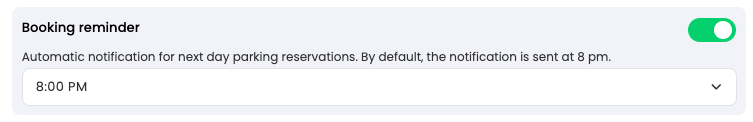
Enhanced Reservation Management from Reports ⚙️
December 18, 2024
Managing reservations has never been easier with our enhanced reservation management directly from reports. Responsible team members can now easily modify or move bookings to different spots right from the report overview. This improvement streamlines workspace management, making it more efficient and flexible for your team. Whether adjusting a single reservation or handling multiple bookings, our updated reports provide the tools you need to maintain optimal workspace utilization.
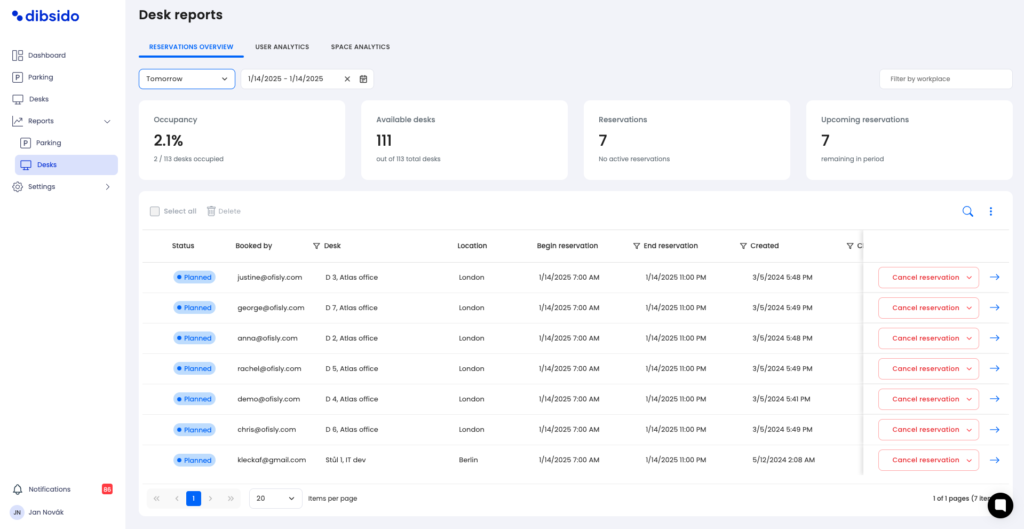
New Language Localizations 🌍
October 15, 2024
We’ve expanded our app’s accessibility with several new language localizations. Dibsido is now available in Spanish, French, Italian, Portuguese, Dutch, German, Finnish, Norwegian, and Polish. Our goal is to provide a seamless experience for users worldwide, regardless of language.
As this is an ongoing effort, we’re open to feedback on these newly added languages. Your insights will help us improve and refine these localizations, making Dibsido even better for everyone!
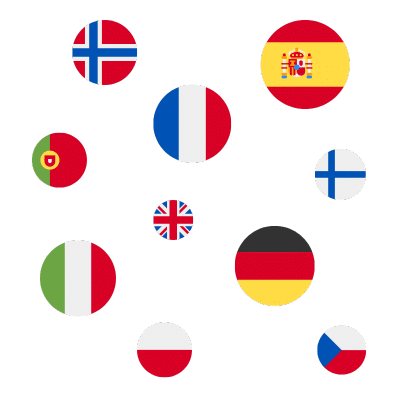
Enhanced Monthly Booking Limits with Credit Allocation 💳
October 15, 2024
We've expanded our Monthly Booking Limits feature, allowing administrators to assign booking credits to specific user groups rather than just the entire company. This means you can now give more credits to employees who commute from further away and fewer credits to those who live closer to the office.
In addition, you can customize how many credits are deducted for each reservation. For example, a short reservation might deduct 1 credit, while a full-day reservation could deduct 2 credits. This flexibility helps ensure fair usage of limited resources like parking spaces, making it easier to distribute access equitably across your team.
This feature is particularly useful for managing the allocation of scarce parking spots, ensuring a more balanced usage among employees. Admins can still make exceptions for individual users as needed. You’ll find the new group credit settings on the final page of the group creation/editing process.
Flexible Time-Based Desk and Parking Allocations 🕒
October 15, 2024
We’ve enhanced our popular space allocation feature, allowing administrators to allocate desks and parking spots for specific time slots rather than entire days. Now, admins can allocate a desk or parking space to users just for the morning or any other specific period they need. Additionally, users can have multiple allocations, such as a desk on Tuesday morning and another for the entire day on Friday.
The app ensures that these allocations do not overlap, providing a smooth and conflict-free experience. This improved feature also supports long-term allocations, enabling administrators to plan and secure spaces up to a year in advance for their users, especially C-level executives. It also allows them to release spots when users are away, such as during vacations, making it easier for colleagues to find available spaces.
This upgrade offers greater flexibility and efficiency, helping everyone plan their workspaces more effectively.
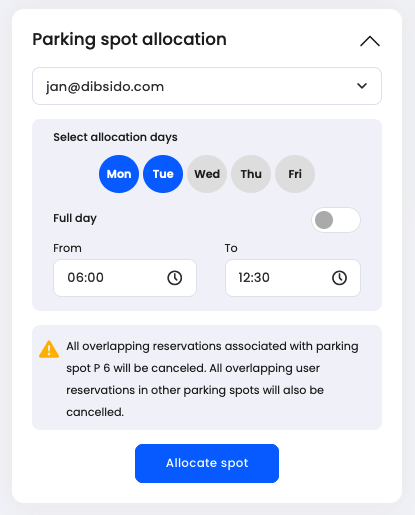
Custom Booking Rules Now Available ⚙️
October 15, 2024
Our Custom Booking Rules feature has successfully completed its BETA phase and is now fully available for use! This powerful tool allows companies to set specific access rules for desks, parking spots, and workspaces. Administrators can control who has access to various areas and when, based on predefined user groups. Rules can be tailored separately for parking and desks, providing flexibility and control.
For example, an administrator can set rules that allow team members to reserve desks in their office immediately, while restricting reservations for open space areas until 24 hours before the start time. This ensures that key areas are always available to those who need them most, while still maintaining fair access for everyone.
Custom Booking Rules is designed to optimize space utilization and streamline the reservation process, making it easier for everyone to find and book the spaces they need. For those who were hesitant during the BETA phase, now is the perfect time to start using this robust feature with confidence!

BETA: QR Code Reservations and Check-ins 📲
July 22, 2024
Enhance your office management with our comprehensive QR Code Reservations and Check-ins feature. Companies can generate unique QR codes for desks, offices, and parking spaces, enabling quick reservations and real-time occupancy checks. Simply scan the QR code to book a spot instantly or to check the availability of a specific area.
Additionally, QR codes facilitate seamless check-ins. If an employee doesn’t confirm their reservation by scanning the QR code in time, the booking is automatically canceled, freeing up the spot for others. However, employees can delay their reservation if they know they might be late, ensuring flexibility. The check-in process is further streamlined with Slack reminders, ensuring that no reservation is missed. This robust feature not only improves efficiency but also ensures optimal utilization of your office spaces.
Please note that this is a BETA version, and we kindly ask for your understanding. We would greatly appreciate your feedback to help us improve!

Enhanced Booking Sidebar 🔄 🥳
July 22, 2024
Discover enhanced flexibility and control with our newly redesigned Booking Sidebar. This upgrade brings several powerful features to streamline your booking process:
- Custom Booking Duration: Set specific reservation times for any spot, whether it’s a desk or parking, providing greater flexibility to fit various schedules.
- Recurring Reservations: Easily set up repeating bookings with just a few clicks, ideal for regular office days or ongoing visitor arrangements.
- Reservation Edits and Relocations: Modify existing bookings or change their locations effortlessly, ensuring optimal space utilization without the hassle.
- Integrated Scheduler View: Keep track of all your reservations with our new scheduler interface, which displays a sequential view of bookings, making it easier to manage your day and optimize office occupancy.
These new features are designed to enhance user experience, ensuring your office operations are smoother and more efficient.

BETA: Custom Booking Rules ⚙️
July 22, 2024
Introducing Custom Booking Rules, a powerful feature that allows companies to set specific access rules for desks, parking spots, and workspaces. With this feature, administrators can control who has access to various areas and when, based on predefined user groups. Rules can be tailored separately for parking and desks, providing flexibility and control.
For example, an administrator can set rules that allow team members to reserve desks in their office immediately, while restricting reservations for open space areas until 24 hours before the start time. This ensures that key areas are always available to those who need them most, while still maintaining fair access for everyone.
Custom Booking Rules is designed to optimize space utilization and streamline the reservation process, making it easier for everyone to find and book the spaces they need.
Please note that this is a BETA version, and we kindly ask for your understanding. We would greatly appreciate your feedback to help us improve!

Multi-Booking Spots 👨💻
July 22, 2024
Introducing Multi-Booking Spots, a dynamic enhancement designed for versatile space utilization throughout the day. This feature allows a single user to make multiple bookings for the same or diferent desk or parking spot within one day.
Transform a desk into a temporary meeting room or call booth as needed, or use a parking spot for both traditional parking and electric vehicle charging. Facilitate seamless transitions between different uses, ensuring that every inch of your office and parking area is fully optimized.
Whether for consecutive meetings or staggered use throughout the day, this functionality promotes maximum flexibility and efficiency in managing your workplace resources.
Administrators can activate this feature for specific desks or parking spots directly from the desk or parking spot editing window in the settings menu, tailoring the functionality to meet the unique demands of your workspace.

Credit-Free Reservations for Specific Spaces 🆓
July 22, 2024
Introducing the ability to disable credits for specific spaces within companies using a monthly booking limit system. With this feature, reservations for designated desks or parking spots won’t deduct from your monthly credit allowance.
Administrators can easily enable this option while editing individual desks or parking spaces in the settings.
Custom Booking Duration 🕒
July 22, 2024
Maximize workspace efficiency with our new Custom Booking Duration feature. Administrators can set unique reservation lengths for selected desks and parking spots, or implement these options office-wide or in parking areas. This flexibility allows for a perfectly tailored scheduling experience, adapting to the specific needs of your workplace.
Visitor Email Customization 📧
July 22, 2024
Enhance your visitor management with our new Visitor Email Customization feature. Administrators can now tailor reservation confirmation emails, adding personalized content and relevant office or parking maps based on location. Ensure every visitor receives a warm and informative welcome!

Find Your Colleagues Instantly! 📍
May 15, 2024
Easily locate your coworkers in the office with our "Find Your Colleagues" feature. Just enter a name, and our interactive map will show you where they're seated or parked. It's the perfect tool to save time and enhance collaboration within your workspace.

Customizable Visitor Management Screen 📱
May 15, 2024
Enhance your visitor's experience with our new feature that allows you to personalize the visitor management screen. Now, when adding a visitor via tablet, you can set up custom texts and incorporate your company's logo, making every interaction with your office uniquely yours and more welcoming.

Streamlined Bulk Actions ✅
May 15, 2024
Enhance your office management efficiency with our new Streamlined Bulk Actions feature. Now, you can select multiple items—be it desks, parking spots, or bookings—and manage them all at once. Whether you need to delete, assign, or modify, handling group tasks has become effortless, saving you valuable time and effort.

Interactive Map Filtering 🗺️
May 15, 2024
Enhance your workplace navigation with our new Interactive Map Filtering feature. Now, you can efficiently filter desks, offices, or parking spaces by floor or map, making it easier than ever to find the perfect spot. Just a few clicks on our intuitive map, and you're all set for a productive day at the office!
Microsoft SSO 🔑
February 13, 2024
We're thrilled to announce the latest enhancement to Dibsido: seamless integration with Microsoft Single Sign-On (SSO)! This means your team can now access Dibsido effortlessly using their existing Microsoft Active Directory credentials.
Say goodbye to the hassle of managing multiple logins - with just one click, your employees can dive into a world of streamlined workplace bookings and office management. Efficiency meets convenience with Dibsido's new Microsoft SSO integration, empowering your workforce like never before.
This exciting feature is now available exclusively for customers with our Enterprise plan.


Interactive floor plans now support PDFs 🗺️
February 13, 2024
Great news! Now, with the Dibsido app, you can easily generate interactive maps using PDF files. No need to fret about compatibility issues – your office map will seamlessly integrate into the app. Whether you prefer PDFs, PNGs, or JPEGs, we've got you covered.
Ready to revolutionize your office experience? Give our interactive maps a try today!
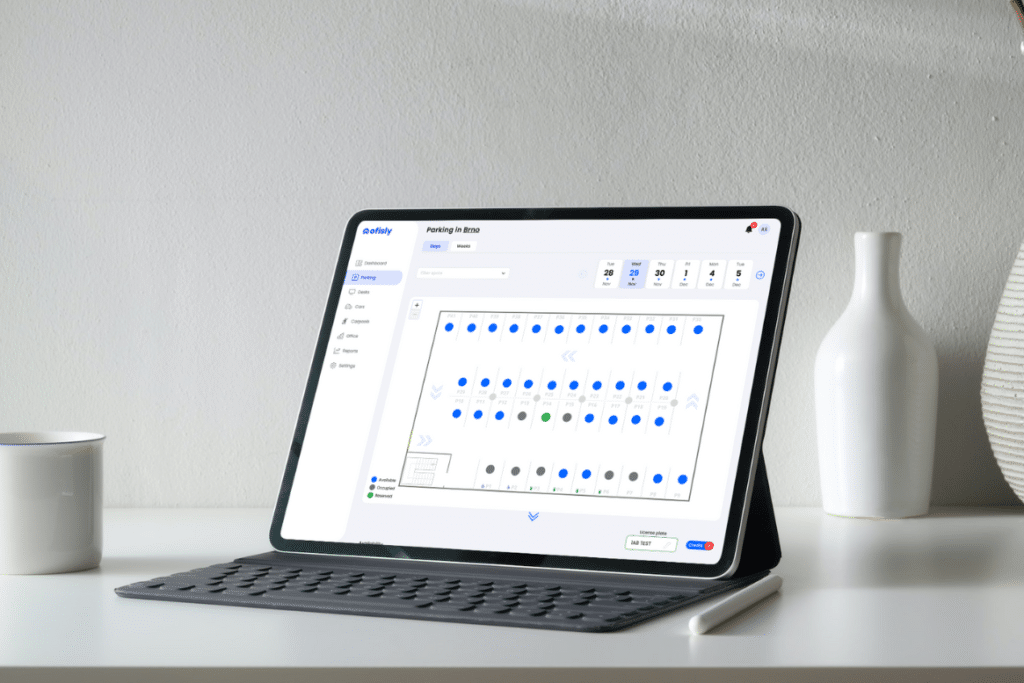
Reservation for visitors extended 👔
February 6, 2024
Need to schedule a workspace for an important client meeting or reserve a parking spot for a guest? No problem! With Dibsido, you can plan ahead with confidence, as reservations for visitors can now be made up to 3 years in advance. Stay organized, impress your guests, and streamline your office management tasks effortlessly with Dibsido.

Interactive floor plans 🗺️
November 15, 2023
We're thrilled to introduce a groundbreaking feature to Dibsido that will revolutionize how company employees book their workspace. Our interactive floor plans take the reservation experience to a whole new level, making it simpler than ever to secure your parking spot, desk, or car. Not only does this feature streamline the booking process, but it also offers a visual overview of who occupies which workspace, ensuring a seamless and informed experience for all.
What the new interactive floor plans brings to the table:
- Easy spot selection: thanks to the interactive plans, users can quickly and easily select a desk or parking spot to suit their needs.
- Office overview: Now everyone in the office will have an overview of exactly who is sitting or parking where. The app will also make it easier to find a reserved spot.
- Create your interactive map: The best part is that you can create your own interactive map. Just upload a floorplan of your office or parking lot to the app and mark the locations on the map.
We look forward to making the interactive maps a more enjoyable part of daily office life for all employees.
You can find the option to create interactive maps in the desk or parking settings.
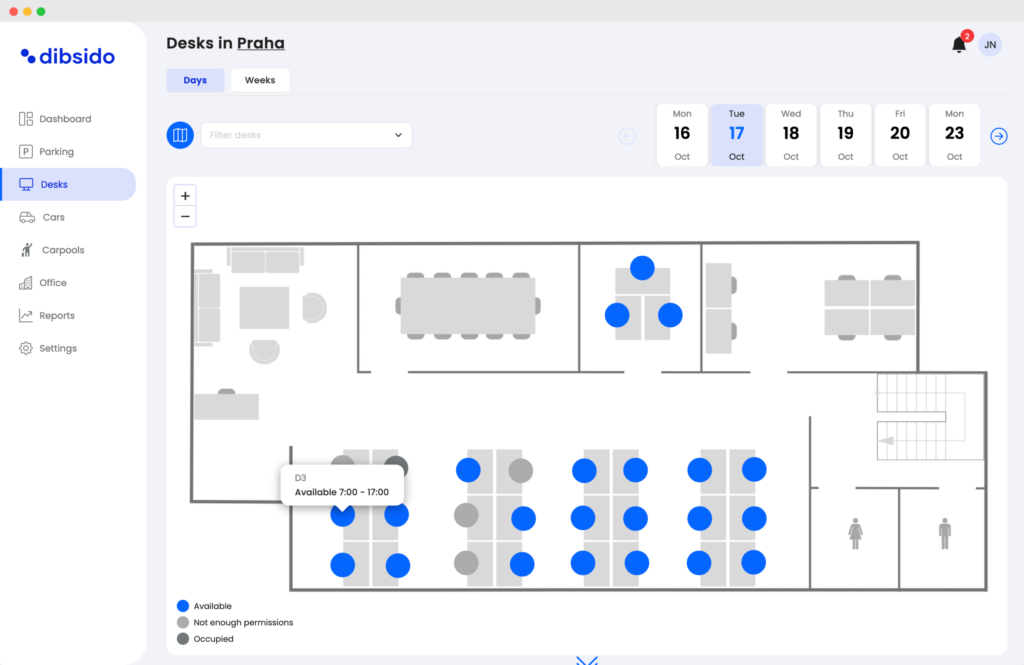
Custom tags for easy spot differentiation 👩🎨
November 14, 2023
We've added custom tags and attributes for desks to make it easy to differentiate and personalize seats. With this feature, administrators can customize their workplace and allow their employees to choose the ideal and unique place to work.
Custom attributes can be created in the desk settings. You can make assignments in the editing of individual desks.
Improved booking layout 📆
November 9, 2023
Our latest update introduces an improved layout for both parking and desk bookings, offering users a more intuitive and user-friendly experience. Now, employees have the power to directly book and select their preferred parking spots or desks, making the reservation process smoother and more personalized, ensuring that every workday starts just the way you want it.

Simplified workplace management for administrators 👷♀️
November 9, 2023
Our latest feature update is a game-changer for administrators. With our newly introduced interface and settings, administrators can seamlessly add, edit, and organize parking spots, desks, workplaces and parking lots. This enhancement ensures a more efficient and organized workplace resource management system, making it even simpler for company administrator to use our app.

Users invitations 📩
September 7, 2023
We are changing the registration process for new users to the app. You can now use email invitations to bring users in. The sent email includes instructions on how to register for the app and, most importantly, a button to confirm registration.
With invitations, you can not only easily direct users to the app but also set the necessary permissions in advance. The invitations also include a bulk import of users.
Don't worry, for existing customers, new user registrations will work as you have been used to for now.

New menu layout 📂
September 7, 2023
We have redesigned the structure of the app to better separate the permissions of the regular user and the administrator.
Several items regarding reservation statistics, which previously had a separate tab, have been consolidated and hidden under one tab called „Reports".
We have also unified the app settings, you can find all shared resources under one settings item.
We believe that the new layout of the app will allow administrators greater clarity. It will also differentiate between their personal bookings and the admin part of the app.

Easier navigation between spots 🔍
September 6, 2023
We've added easy switching between spots. The new navigation makes it easy to switch to the next table or parking space on the desk detail.
You can find the new navigation by clicking on the name of your spot. Try it out!

Short-term booking assigned spots 🙌
September 6, 2023
We have added the ability to book a short-term spot that is assigned to a user.
You can book a vacant spot for a visit or new also for a specific user.
In case the owner of the spot returns, the app will take care of canceling the booking and notify the administrator in a timely manner.

Booking for another user 👫
September 6, 2023
We have added the ability for administrators to make bookings for specific users.
New bookings for users work in the same way as bookings for visitors. However, before making a reservation, you must select the user to whom the reservation applies.

New logo 🎨
June 30, 2023
Another news we are very happy about - we have updated our logo! The new logo reflects our commitment to making it easier for people to work in the office.
The new logo also features an abstract letter "O" - a simple and iconic font that matches the app's identity.
We're excited about the new logo and hope you like it too! Let us know what you think.

New onboarding 🛫
June 30, 2023
We have worked on onboarding new customers. The app guides customers through creating spots, setting up key features and finally inviting users to the app.
We believe that the new onboarding will make the Dibsido app a bit more accessible.

Office overview 🏬
June 30, 2023
After the weekly planner, we are adding an extended overview of the movement of people in the office to the app for employees as well. With the new module, employees can plan their flexible work schedule more easily.
The tool will allow users to track:
- who's in the office and when,
- how busy the office is on each day,
- and plan your work schedule.
We believe this feature will help you to better plan your work week and coordinate with your colleagues. You can also find out more on the Hybrid scheduler page.

Week planner 📆
May 31, 2023
On the dashboard of the app you will find a new feature that is designed to plan an employee's work week. Track employee schedules and keep track of how many people will be in the office, on vacation or working from home.
The app automatically pre-populates employees' status based on their bookings. If an employee decides to work from home, the app will offer to cancel all bookings.
Administrators have a new overview of office availability for each day. You can find it in the left menu under the "Office" tab.
And that's not all. More features and reports will be added over time.


Cosmetic app changes 🎨
May 31, 2023
We've been looking at a few areas to make the app even more user-friendly. We have edited the buttons, changed the texts and added tooltips to the features.
An important change is moving the settings directly under the shared resource name tab.

Bulk spots generator 👩💻
May 31, 2023
We made it easier to create parking spaces and desks. The new generator will help you to add spots by entering the number of spots you want to create and the format of the spot name. The app takes care of the rest.

Required visit confirmation 📨
April 30, 2023
We have added a feature to the guestbook that allows you to get the visitor to agree to your internal regulations.
How does it work?
The app sends an email to the visitor's email address with a request to confirm the visit, and in the attachment settings you add, for example, a company directive document. In the email, the visitor clicks on the button to confirm acceptance of the document and the visit is confirmed.
You can activate this function in the Visits module.



Events logging 👀
April 15, 2023
We've added in-app event logging to the app settings. In the report, you will find records such as who changed settings, when, exported data, or created new group permissions.
Thanks to the records, you will have an overview of every action performed in the Dibsido administration.
This feature is only available in the Enterprise version.

Notifications in Slack 🚀
March 31, 2023
We are adding notifications to Slack. The feature allows users to receive notifications and alerts from Dibsido directly to their work feeds in Slack.
Slack notifications can replace email notifications for users. With Slack, users get all the important notifications such as:
- notification of vacant seats or automatic reservation by the guard,
- cancellation of a reservation by an administrator or information about rescheduling a reservation,
- information from the reception desk - pending visitor or unclaimed package,
- or a daily summary of all reservations.
The administrator will then find information in his Slack about:
- new car bookings,
- collision bookings,
- or reported employee problems.
You can turn on notifications in Slack in the app settings. Users can activate them in their settings after installing the app in your corporate environment.
Login with SSO 🔑
March 30, 2023
We have added another option for logging into the application - SSO (Single Sign-On) login. The new access method will allow users to use one universal sign-on for all services that support SSO, simplifying the overall sign-on process and increasing the security of user accounts.
This feature is only available in the Enterprise version. Please contact us if you are interested.
Notification of a new car booking 🚘
March 21, 2023
In the car settings, you can now activate a feature that sends a notification to the selected user with a new car reservation. For example, the fleet manager will immediately know who has booked a car and when.
You activate this function in the car settings.

We’ve made the application settings clearer 👁️
March 30, 2023
In addition to improving clarity, we've added explanations for each function so that administrators are best informed about what each function does.
We believe that the new settings will benefit everyone who works with our app and increase the convenience of turning on new features.
Package records 📦
February 27, 2023
A pile of parcels sitting on your reception desk that still hasn't been picked up? Dibsido can help you keep track of them. When you add a package to the inventory, the app automatically sends a notification to the user to pick up the package.
For a package, you can record who it's for, when it arrived, the type, or where you hid it so it doesn't get in the way.
The package register is another module in the office management package. After visits, announcements, problem reports, we add another useful function for the operation of the reception.
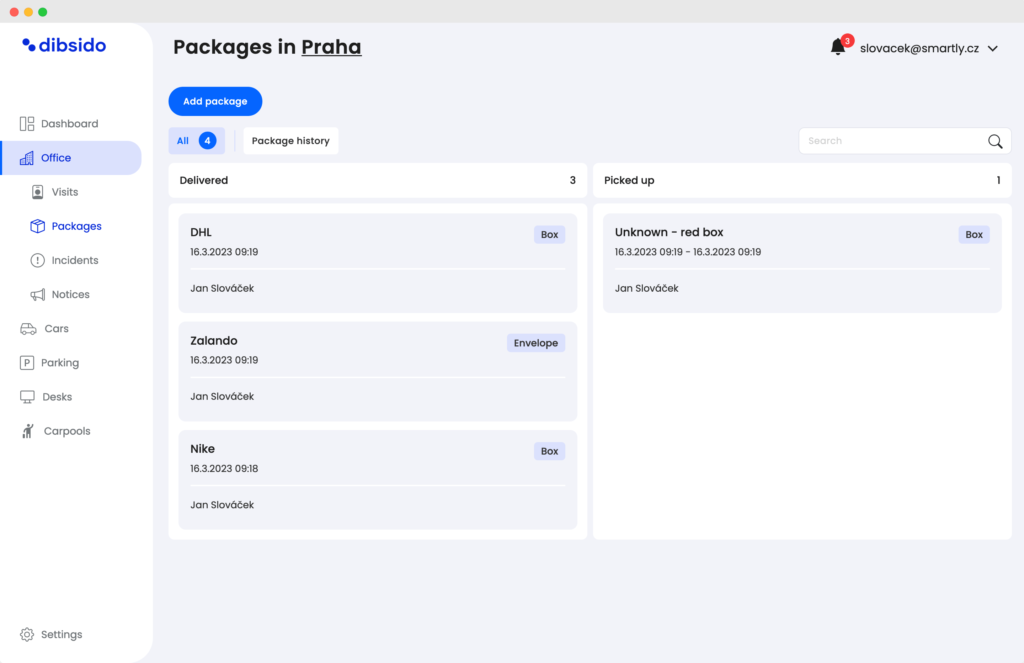
Reporting problems 📢
February 27, 2023
We are adding a module to office management - problem reporting. Employees can report incidents or problems they have noticed in the office. You then have everything under control and clearly recorded.
You can move the reported problem in the log according to its status, add a solver to it, or add information about how the problem was closed and resolved. Issues can be reported by employees or directly by you using an easy to use form.
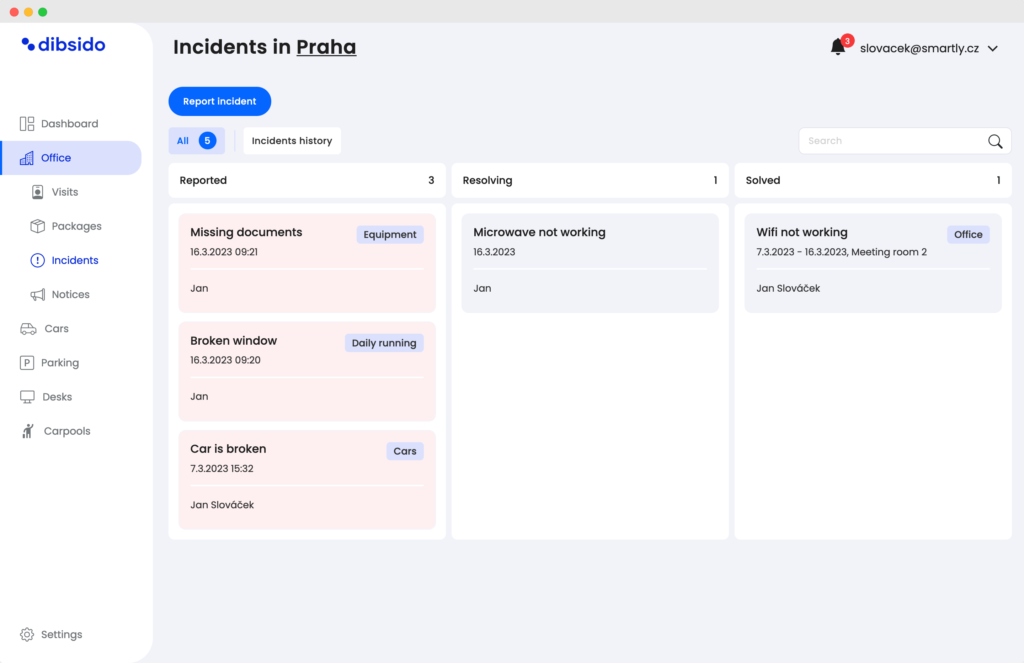
Repeat car bookings 🚙
February 27, 2023
Do you often take the same route and are tired of making reservations every week? We've added the option to enable repeat bookings. In the selection, just set how long you want the trip to repeat. The app will automatically create the required bookings for the whole period.

Filtering cars 🔍
February 27, 2023
We have added the possibility to choose a car according to the desired characteristics to the car reservation system. Do you prefer a car with automatic transmission? Or do you need a specific vignette? Just choose.

New car parameters 🚘
February 27, 2023
You can record new properties in your car records. Add information about the gearbox of the car, or your own note to filter the selection of the car. Last but not least, you can add several vignettes to your car, including keeping track of their expiry date.
Launching the guestbook 👩💼
January 30, 2023
We are gradually starting to unveil a new module for office management. The first feature is the management of visits.
Thanks to the visitor register, you have control over who arrives in the building and when. At the same time, you will immediately see which meeting room to take the guest to. New visitors can be added by you or requested by employees.
Visitors that require attention are marked in red. Past visits are automatically entered into the history.
To activate visits, please contact us.
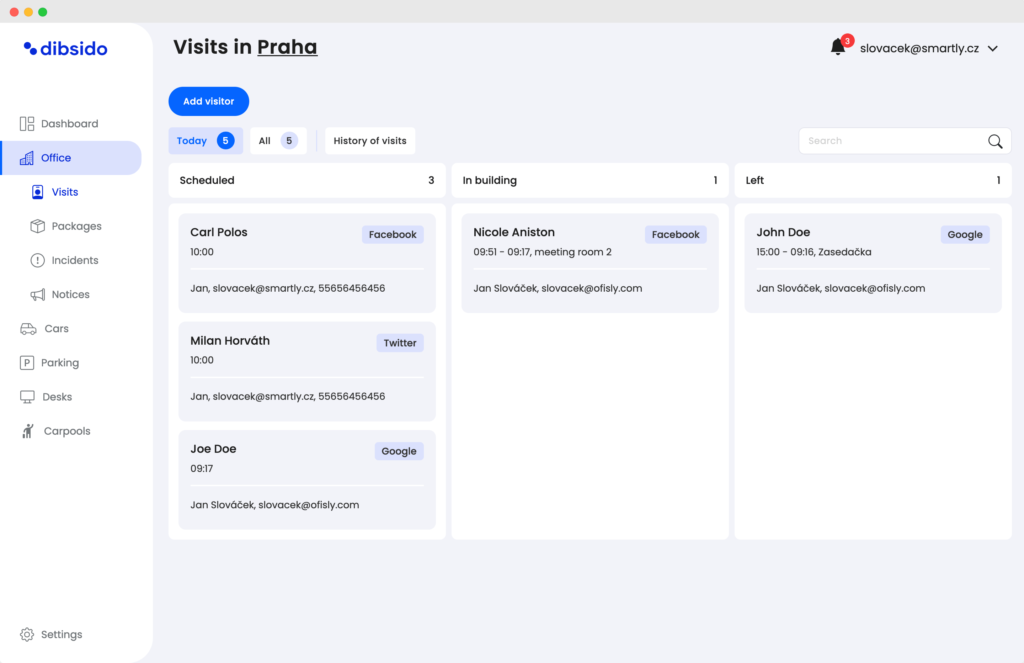
Improved parking space watchdog 🔔
January 30, 2023
We've improved the parking space watchdog. If a vacancy appears in a parking lot, the app automatically reserves it for the first person on the application list. The user is also notified of the reservation by email.
You can turn on automatic bookings in the app settings.
We have corrected the reservation time ⏱️
January 30, 2023
We have corrected the start times for reservations. If a user makes a booking during the day, the app will set the current time as the start time of the booking.
Thanks to the correction, you have a better overview of when people were in the office or using the car park.
Advanced Login Settings 👮♂️
January 30, 2023
We add advanced user login settings to your business. In the app settings you can choose how employees can access the app - will it be just using Google, Microsoft or a classic username? You can force all of this in the settings.
In individual user management, you'll also now see the ways in which users access the app and remove them if necessary.
The feature is only available in the Enterprise version. Please contact us if you are interested.

Short-term desk reservations ⏰
January 30, 2023
Share your tables even more efficiently with short-term reservations. With short bookings, employees can rotate their workstations throughout the day - some only need to work in the morning and others can't get back to work until after lunch = Ideal office utilisation. 💪
In the app settings, activate short-term bookings and set the length of time slots.
